| Most Common Computer Threats |
Computers are an amazing way to connect to the world around you, but they can also harbor several dangers. Many people may not even know how un-secure their computer is against things such as a hijacker, Trojans, spyware, and worms, but here is a list of the most common computer threats that you should be on the lookout for, and ways to protect your machine against these dangerous threats.
Computer Virus
One of the
biggest threats to computer security that we see at Computer Fix SLC is the
computer virus. It’s an insidious threat that, once inside your machine, can
replicate itself and infect your PC, even before you might know it is in there.
You may contract a virus from a hijacker, or just from a seemingly innocuous
website or email that you receive. No matter what the source, it’s critical
that you have an antivirus software installed on your machine in order to
prevent the virus from taking over your machine, deleting or corrupting your
files, and spreading through your networks.
Spyware
Detecting
spyware can be very difficult, since it is designed to be installed on a PC
without the user knowing of its existence. If you do get spyware on your
machine, it could be monitoring your movements, tracking your network activity,
or even interfering with the control of your machine. It collects information,
including the websites that you go to, passwords and usernames used to log in
to sensitive sites, and even personal details such as social security number,
bank accounts and credit cards. You can get spyware removal programs, which
function much like antivirus software, to scan your activity and keep spyware
out. You can also do monthly scans, or bring your machine to Computer Fix SLC
for regular scans to detect and remove the harmful programs.
Worms
Nobody
wants to get worms, and that is true for your computer as well. Computer worms
are software programs that attach to a program within your PC, then replicate
themselves once you interact with the program. One of the biggest drawbacks to
having a worm is how it can affect your network. By replicating and spreading
through the network, it can reduce your network performance, and take up
bandwidth, affecting your connection speeds and quality. On the more serious
side, it can poke holes in your firewall or other system security that allows
hackers to get into your computer and control it remotely. Keeping your system
current with the latest security patches, and running scans to detect worms can
keep them from getting into your PC.
Trojans
If you don’t remember history class,
the Trojans were the ones who tricked their enemies into letting them into
their city by hiding inside a large, hollow horse. Once inside the city, they
could attack from within and defeat their powerful enemy. In your computer, a
Trojan or Trojan horse is software that looks just like a legitimate program,
but it harbors a malicious program that will be released once inside. If they
allow hackers or other malicious programs in to your machine, Trojans can cause
significant damage or steal troves of private information from your PC.
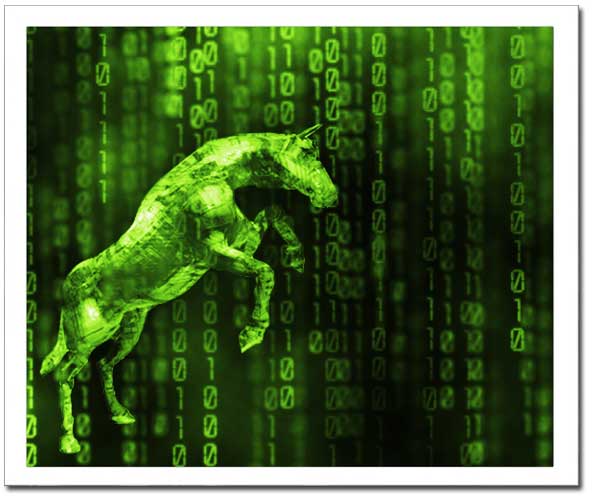
The best defense against malicious
software on your machine is a good offense. Being proactive about keeping your
system clean and free of bad programs can help you avoid the difficulty that
comes with trying to get rid of them once they are inside. Bring your PC to
Computer Fix SLC to learn more and get it scanned for problems.



